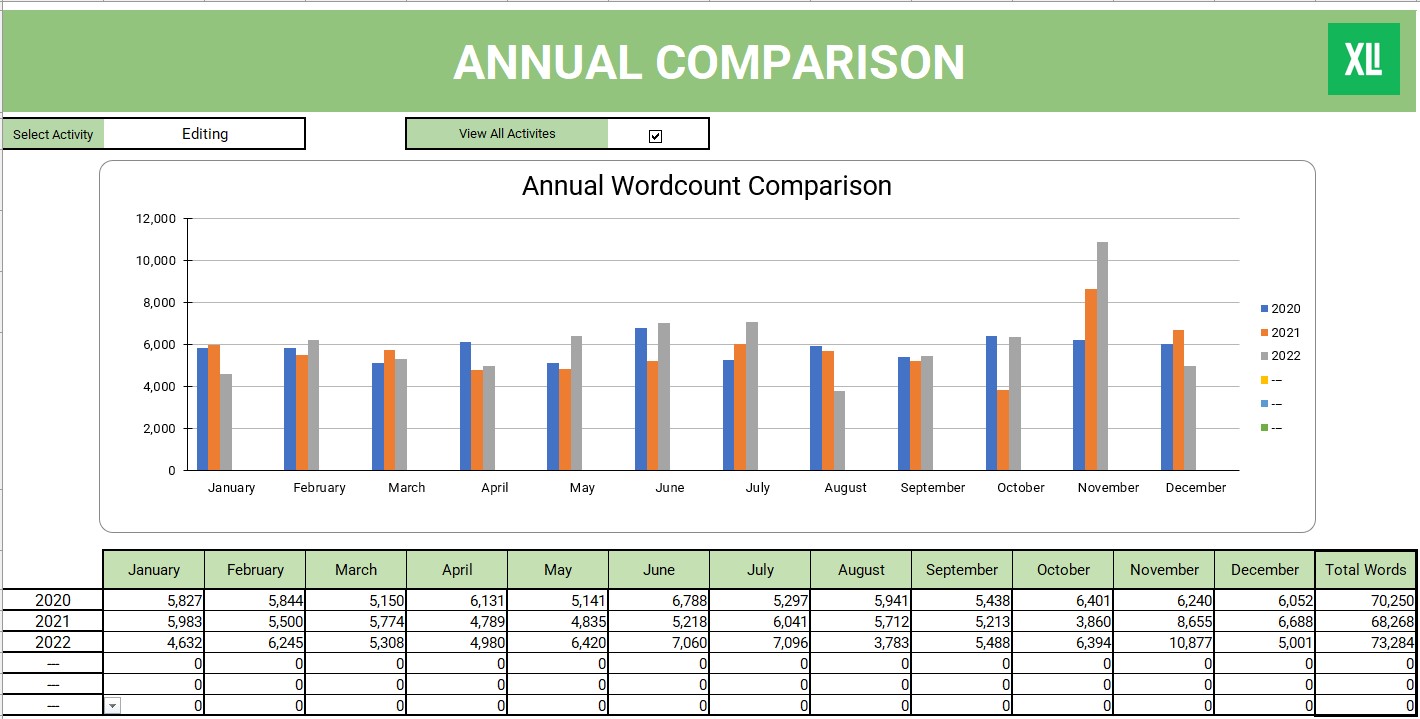Over the last few months, I’ve been fortunate to receive feedback from several of my Writing Log 3 users about what works, and what could be improved. This feedback resulted in the early December update with a few urgent fixes while I worked through adding some additional features requested.
A few days ago, on December 28th, the third release of The Writing Log 3 was uploaded to Etsy and made available on the Excel Intelligence Etsy store. It contains several significant updates and fixes. However, I will point out that this release does not include all the suggestions I have received. More on that later.
With this release, the following changes have been made:
- An Annual Comparison chart has been added.
- Added a “Remaining” word count column on the Monthly Goal sheet.
- Updated the “Total Written” field to reflect the selected month.
- Updated the “Days Until End of Month” to properly reflect the selected month.
- Added “Active Days” to the Projects sheet.
Let’s take a closer look.
Annual Comparison Chart
This chart is intended for those that have enough historical data to compare one year to another. For example, if you started using TWL3 when it was initially launched, you would now have close to a year’s worth of data collected in your tracker. Or, if you have historical data collected in other trackers that you’ve imported to TWL3, it’s a great way to compare month to month for different years.
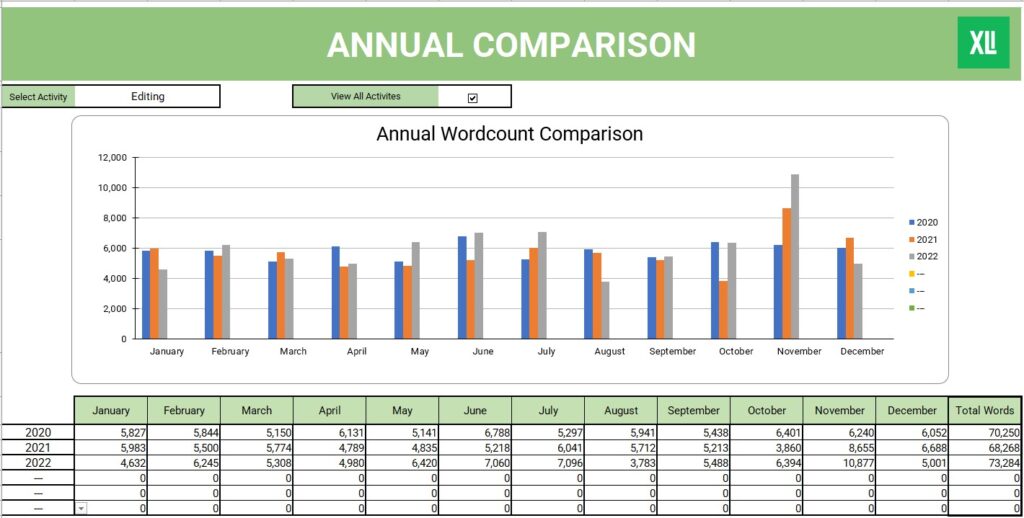
The chart can show a total of all word counts in the chart or, if you uncheck the “View All Activities” checkbox, you can view the word count for just a specific activity. The number of years available will be limited to the data present in the Writing Log sheet itself.
Monthly Goals
Previously, the Monthly Goals sheet only contains your goal and your progress toward that goal. It did not show the number of words remaining to complete the goal. That has been added with column E.
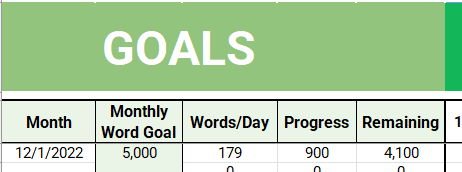
Monthly Dashboard
A few minor changes have been made to the Monthly Dashboard as well.
Previously, the “Total Hours Written” field would only show the total hours for the current month, regardless of the month selected in the dropdown at the top of the screen. This has been corrected to now show the total for the month selected in the dropdown.
The last field of the data row, “Days Until End” of the select month, has also been tweaked slightly to refer to the selected month. Previously, it would always show the number of days until the end of the current month, which wasn’t the intent.
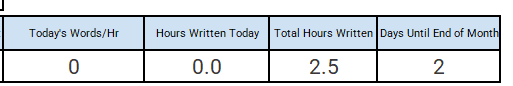
Projects
Two new calculated columns have been added to this sheet, “Words Remaining” and “Active Days.”
“Words Remaining” refers to how many words you have left to reach your target and complements the “Total Words” column that shows how many words have been written.
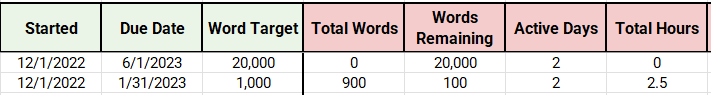
“Active Days” shows you a count of the number of days you have been active during on this project. It doesn’t mean you’ve spent 24 hours per day on your project, just that you spent some time during that one day working on that particular project. The idea here is to give you a sense of how many days you’re spending with your project.
And that’s a wrap for this update. I’d like to say thank you in particular to Joy, Michelle, and Rosa for the feedback that helped shape both this release and the one earlier in December.
The Future
So what’s next? As I mentioned at the start of this post, I’ve received a fair amount of feedback in regard to features that would be great to add. This is great! Feedback from those that actually user your product is invaluable. After some experimenting, I’ve found that not all of the suggested ideas are feasible to implement into TWL3 in its current state without risking some user confusion. Instead, I’ll be working on a more extensive tracker, tentatively named The Writing Log Pro. I’ll be working through concepts and ideas for this during Q1 of 2023 so if you have suggestions and ideas, don’t hesitate to let me know. Feel free to leave a comment below or, if you’re an Etsy customer, send me a message through Etsy.
The Writing Log 3 is available to purchase through the Excel Intelligence Etsy store.